Implementing DELETE operation
Table of contents
- What you need
- 1. Implement server-side
- 2. Implement client-side
- 3. Test deleting a blog post
- 4. Test an error case
- 5. Add the Documentation service
- 6. Check the DocService page
- What's next
So far, we created, read, and updated a blog post. Now, let's implement and make a call to delete a blog post. Also, we'll add Armeria's Documentation Service for testing our blog service.
What you need
You need to have the following files obtained from previous steps. You can always download the full version, instead of creating one yourself.
- Generated Java code
BlogServiceImpl.javaMain.javaBlogClient.javaBlogServiceTest.javaBlogServiceExceptionHandler.java
1. Implement server-side
In the BlogServiceImpl class, implement the deleteBlogPost() method to delete a blog post.
Let's throw an exception in case there is no blog post for the given ID.
@Override
public void deleteBlogPost(DeleteBlogPostRequest request, AsyncMethodCallback<Void> resultHandler)
throws TException {
final BlogPost removed = blogPosts.remove(request.getId());
if (removed == null) {
resultHandler.onError(
new IllegalArgumentException("The blog post does not exist. ID: " + request.getId()));
} else {
resultHandler.onComplete(null);
}
}2. Implement client-side
In the BlogClient class, add the deleteBlogPost() method to send a request deleting a blog post.
import example.armeria.blog.thrift.DeleteBlogPostRequest;
...
void deleteBlogPost(int id) throws TException {
final DeleteBlogPostRequest request = new DeleteBlogPostRequest().setId(id);
blogService.deleteBlogPost(request);
}3. Test deleting a blog post
Let's test deleting a blog post.
We'll delete the blog post with ID 1, and try retrieving with the same ID to verify it is indeed deleted.
Add a test method like the following.
@Test
@Order(7)
void deleteBlogPost() throws TException {
final BlogClient client = new BlogClient(server.httpUri(), "/thrift");
client.deleteBlogPost(1);
final Throwable exception = catchThrowable(() -> {
client.getBlogPost(1);
});
assertThat(exception)
.isInstanceOf(BlogNotFoundException.class)
.extracting("reason")
.asString()
.isEqualTo("The blog post does not exist. ID: 1");
}Run all the test cases on your IDE or using Gradle. Check that you see the test is passed.
4. Test an error case
Let's test deleting a blog post that does not exist. Add a test method like the following.
@Test
@Order(8)
void deleteInvalidBlogPost() {
final BlogClient client = new BlogClient(server.httpUri(), "/thrift");
final Throwable exception = catchThrowable(() -> {
client.deleteBlogPost(100);
});
assertThat(exception)
.isInstanceOf(BlogNotFoundException.class)
.extracting("reason")
.asString()
.isEqualTo("The blog post does not exist. ID: 100");
}Run all the test cases on your IDE or using Gradle. Check that you see the test is passed.
5. Add the Documentation service
This time, we'll add Armeria's Documentation service. The Documentation service automatically creates documentation of your service methods, as well as providing means to test out the methods.
In the
newServer()method, add aDocServiceand a request example for creating blog posts, usingDocServiceBuilder.exampleRequests(). Feel free to add more examples for other service methods.Main.javaimport com.linecorp.armeria.server.docs.DocService; import example.armeria.blog.thrift.CreateBlogPostRequest; ... private static Server newServer(int port) throws Exception { ... final CreateBlogPostRequest exampleRequest = new CreateBlogPostRequest() .setTitle("Example title") .setContent("Example content"); final DocService docService = DocService .builder() .exampleRequests(List.of(new BlogService.createBlogPost_args(exampleRequest))) .build(); ... }In the
newServer()method, add theDocServiceto our server builder.Main.javaprivate static Server newServer(int port) throws Exception { ... return Server.builder() .http(port) .service("/thrift", tHttpService) // You can access the documentation service at http://127.0.0.1:8080/docs. // See https://armeria.dev/docs/server-docservice for more information. .serviceUnder("/docs", docService) .build(); }(Optional) To access the Documentation service result easily, edit the log message in the
main()method.Main.javapublic static void main(String[] args) throws Exception { ... logger.info("Server has been started. Serving DocService at http://127.0.0.1:{}/docs", server.activeLocalPort()); }Now, re-run the server.
The server and services are launched successfully if you see this message.
Server has been started. Serving DocService at http://127.0.0.1:8080/docs
6. Check the DocService page
Let's test and call our service operations using Armeria's Documentation service.
Click the URL http://127.0.0.1:8080/docs from the log message or open up the URL on a web browser.
If you see the Document service page, you've successfully launched the
DocServiceand server.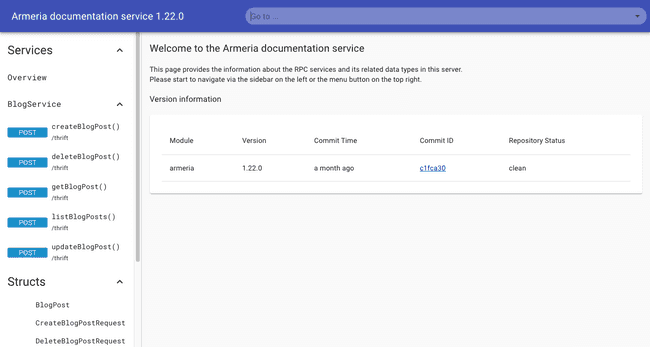
Click the createBlogPost() method link in the left panel. You can make calls to the method by clicking on the
Debugbutton on the top right.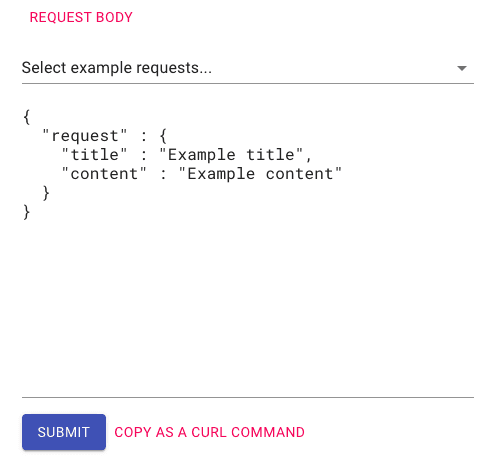
Note that in the REQUEST BODY section the values specified in the
exampleRequestare automatically displayed on the page.Main.javafinal CreateBlogPostRequest exampleRequest = new CreateBlogPostRequest() .setTitle("Example title") .setContent("Example content");Click the SUBMIT button, and you'll see the blog post information returned in the right panel.
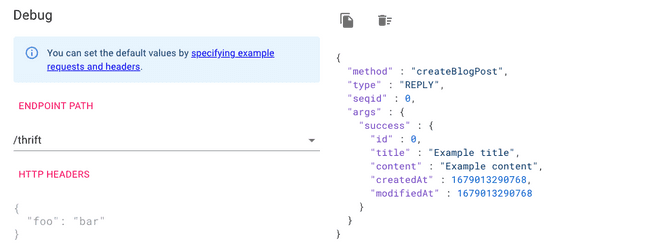
What's next
In this step, we've implemented a service method and client method for deleting a blog post. We've also added Documentation service to our server.
We've finally come to the end of this tutorial. Next, try adding more service methods to the tutorial or have a go at developing a service of your own.